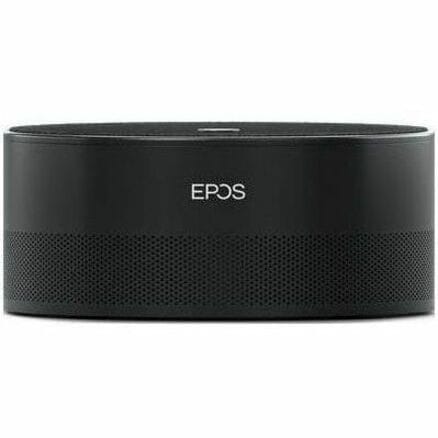
EXPAND CAPTURE 5 EXPAND VISION 1M PACK
EXPAND CAPTURE 5 EXPAND VISION 1M PACK
Product Overview
EXPAND Capture 5 & EXPAND Vision 1M Pack - Conferencing Pack for Microsoft Teams
Plug-and-play AV solution that transforms meeting rooms for up to 10 people into an efficient video conferencing space using Microsoft Teams. From BYOD rooms to certified Microsoft Teams on Windows solutions. The powerful speakerphone with 7-microphone array guarantees great audio to ensure clear communication on both sides of the Teams call. The intelligent 4K camera provides high image quality under any lighting conditions and adjusts the view based on the number of in-room participants.
- Trusted stamp of approval
- Optimized and certified for use in Windows based Microsoft Teams Rooms.
- Easy implementation and operation
- Simple for users to operate and easy for IT Managers to implement.
- Intuitive wall mount
- The included wall mount lets you easily install the camera and adjust its angle for optimal positioning.
- Streamlined cable management
- Angled plug positions the camera's USB-C cable to avoid interference with other devices.
- Warranty and support
- Protect your investment with a two-year warranty and access to EPOS support.
Technical Specifications
Camera
| Total Number of Cameras | 1 |
General Information
| Product Type | Video Conference Equipment |
| Manufacturer Part Number | 1001407 |
| Manufacturer Website Address | http://www.eposaudio.com |
| Manufacturer | EPOS |
| Product Model | 1001407 |
| Product Name | 1001407 Video Conference Equipment |
| Brand Name | EPOS |
Interfaces/Ports
| USB | Yes |
Physical Characteristics
| Form Factor | Wall Mountable |
Video
| Maximum Video Resolution (Live) | 3840 x 2160 |
| Graphics Modes (Live) | 4K |
Miscellaneous
| Application/Usage | Video Conferencing |
| Meeting Room | |
| Package Contents |
|
| Unified Communications Platform | Microsoft Teams |
Price Trend
Current Price
AUD 0.00
Need Technical Support?
Get expert advice from our technical team for installation and configuration help.
Contact Support