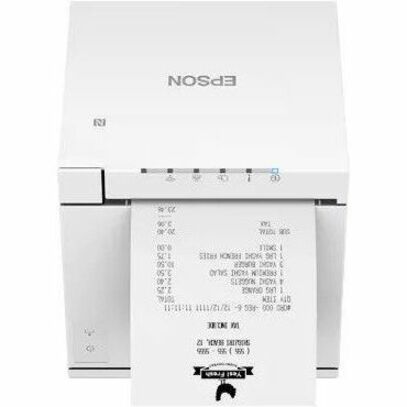
TM-M30III-231 BLUETOOTH/USB WHITE
TM-M30III-231 BLUETOOTH/USB WHITE
Product Overview
TM-m30III POS Thermal Receipt Printer (White) with Built-in USB Ethernet Bluetooth iOS Android Windows Ultra Compact Thermal Receipt Printer ePOS ready
Sleek and compact, ideal for mPOS receipt printing.
Modern and compact design - sleek 76.2mm thermal receipt printer; small size; supports both front and top paper exits; standard near-end sensor
Fast, stable network tethering - wired network communication with iOS® or Android™ mobile device via USB-C connection, at up to 20 Mbps
Versatile connectivity - built-in interfaces; USB-A x 2, USB-B, and Ethernet; optional dual Wi-Fi® /Bluetooth® interface available
POS hub capability - connect to USB POS peripherals; Sync & Charge feature can deliver up to 18 W of power to a mobile device
Ready for cloud printing and online ordering - Server Direct Print available to retrieve print jobs directly from the cloud
Simple configuration - easily set up a Wi-Fi or Bluetooth connection with the optional dual wireless interface
Fast print speed - quickly produce sharp and crisp text, barcodes and logos; speeds up to 300 mm/sec
World-class service and support - 2-year limited warranty; Epson CoverPlus Extended Service Plans available for up to a total of 5 years of continuous coverage
Paper-saving feature - reduce paper usage by up to 49 percent
Enhanced enclosure - IPX2-rated enclosure is water-resistant; antimicrobial and easy to clean
- Share the printer easily and efficiently with various other systems with the help of built-in Ethernet port
- Produce high-quality documents with this monochrome printer to increase your productivity
- The printer is capable of printing sharp and detailed monochrome documents quickly
- Direct Thermal Printer provides you with all the features that you need to print quickly and easily
- Conveniently print your receipts
- Ideal for point-of-sale transactions for quick receipt printing
- Bye bye Wires, Hello Wi-Fi! Cut down the potential hazards of tripping and electrical fires by reducing the number of long cables. Print wirelessly even from your mobile devices.
- Print your documents from the comfort of your couch with Wireless LAN connectivity enabled
Technical Specifications
| USB | Yes |
| Cutting Method | Automatic |
| Cutter | Yes |
| Cutter Life | 2200000 Cuts |
| Cut Type | Full/Partial Cut |
| Barcode Symbology Supported | Aztec Code |
| Codabar | |
| Codabar (NW-7) | |
| EAN-8 (JAN8) | |
| GS1 DataBar | |
| GS1-128 | |
| ITF | |
| Maxi Code | |
| UCP-E | |
| UPC-A | |
| Code 128 | |
| Code 39 | |
| Code 93 | |
| Composite Symbology | |
| Data Matrix | |
| EAN-13 (JAN13) | |
| Maximum Print Width | 79.50 mm (3.13") |
| Recommended Use | Receipt Print |
| Connectivity Technology | Wired |
| Features | Compact |
| Print Color Capability | Monochrome |
| Mean Time Between Failures (MTBF) | 41.1 Year |
| Mean Cycles Between Failures (MCBF) | 65000000 |
| Character Sets | 18 International |
| 95 Alphanumeric | |
| 128 x 43 Graphic | |
| Ingress Protection (IP) Rating | IPX2 |
| Maximum Print Resolution (dpi) | 203 |
| Bluetooth | Yes |
| Ethernet | Yes |
| Wireless LAN | Yes |
| Ethernet Technology | Fast Ethernet |
| Media Thickness | 80 µm |
| Maximum Roll Diameter | 83 mm |
| Media Type | Receipt |
| Media Sensor | Cover Open Sensor |
| Paper Near End Sensor | |
| Maximum Label Width | 79.50 mm |
| Weight (Approximate) | 1.30 kg |
| Height | 129 mm |
| Width | 127 mm |
| Depth | 128 mm |
| Product Color | White |
| Color Family | White |
| Package Contents |
|
| Platform Supported | Android |
| PC | |
| iOS | |
| Environmentally Friendly | Yes |
| Noise Level | 53 dB |
| Environmental Compliance | Restriction of Hazardous Substances (RoHS) |
| Product Type | Direct Thermal Printer |
| Manufacturer Part Number | C31CK50231 |
| Manufacturer Website Address | http://www.epson.com.au |
| Manufacturer | Epson Corporation |
| Product Model | TM-m30III-231 |
| Product Name | TM-m30III-231 Direct Thermal Printer |
| Product Series | TM-m30III |
| Brand Name | Epson |
Price Trend
Need Technical Support?
Get expert advice from our technical team for installation and configuration help.
Contact Support