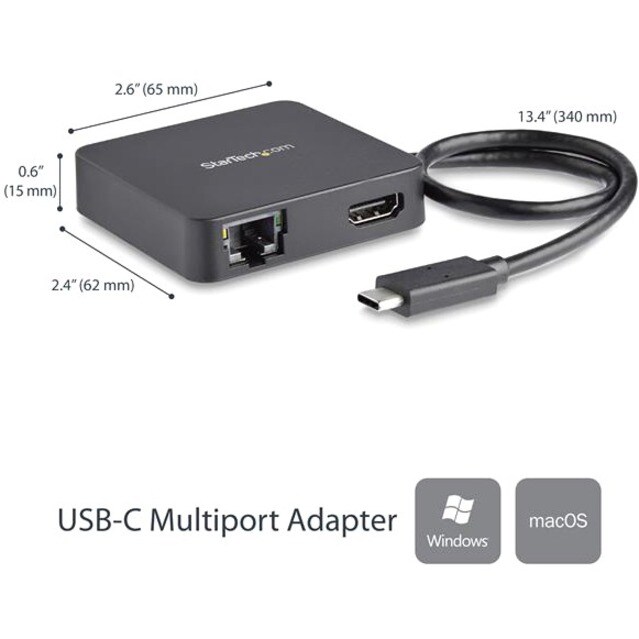
USB C Multiport Adapter HDMI USB 3.0 Gb
USB C Multiport Adapter HDMI USB 3.0 Gb
Product Overview
StarTech.com USB Type C Docking Station for Notebook - Black - TAA Compliant - 1 Displays Supported - 4K - 4096 x 2160, 3840 x 2160 - 2 x USB Ports - 2 x USB 3.0 - USB Type-A - USB Type-C - Network (RJ-45) - HDMI - Thunderbolt - Wired - Gigabit Ethernet - Windows 7, Windows 8, Windows 8.1, Windows 10, Windows 11, Mac OS X 10.10 Yosemite
This USB-C Multiport Adapter with HDMI combines the capability of three single-function adapters, a USB-C video adapter, USB-C to USB 3.0 adapter, and Gigabit Ethernet adapter, into a portable docking station for your laptop. You can connect a 4K HDMI display and two USB 3.0 devices (1x USB-A, 1x USB-C), and get high-speed network access, all through a single cable.
The USB Type-C adapter is compatible with Thunderbolt 3 ports.
Add a 4K UHD Monitor
With HDMI output, this USB-C multiport adapter makes it easy to expand your virtual workspace onto an external 4K HDMI monitor. The adapter supports resolutions up to 4096 x 2160p (24Hz)or 3840 x 2160p (30Hz), as well as audio.
Reliable Network Access
The USB-C multiport adapter ensures a reliable wired network connection with a Gigabit Ethernet port, which is ideal for areas with limited Wi-Fi® access such as in classrooms, office buildings and hotels.
Connect Your USB Devices Easily
With two USB 3.0 ports (1x USB-A, 1x USB-C) you get access to traditional USB Type-A devices, as well as newer USB-C devices you add in the future.
Bring Productivity with You Wherever You Go
With its compact design and bus-powered performance, the portable multiport adapter is easy to take with you anywhere you take your laptop. The adapter features a pre-attached USB-C cable, so you have one less cable to carry when you're on the move.
The StarTech.com Advantage for Docking Stations
- Maximum compatibility -StarTech.com has a docking station to fit every operating system, laptop brand, and connectivity need
-
Get more done faster - More ports and more displays maximize end user connectivity and productivity
-
Quick installation - eliminate deployment headaches that waste time and frustrate end users
-
IT Grade quality - trusted by IT pros around the world for our rigorous in-house product testing, robust compliance, and lifetime multilingual technical support
The DKT30CHD is backed by a StarTech.com 3-year warranty and free lifetime technical support.
Note:Your USB-C equipped host laptop must support video (DP Alt Mode) to work with this adapter. The adapter does not support USB Power Delivery.
Technical Specifications
| Ethernet Technology | Gigabit Ethernet |
| Weight (Approximate) | 51 g |
| Length | 66 mm |
| Height | 15.2 mm |
| Width | 61 mm |
| Product Color | Black |
| Connectivity Technology | Wired |
| Number of Displays Supported | 1 |
| Supported Resolutions | 3840 x 2160 |
| 4096 x 2160 | |
| Screen Mode Supported | 4K |
| Product Type | Docking Station |
| Manufacturer Part Number | DKT30CHD |
| Manufacturer Website Address | http://www.startech.com/au |
| Packaged Quantity | 1 |
| Manufacturer | StarTech.com |
| Product Name | USB-C Multiport Adapter for Laptops - 4K HDMI - GbE - USB-C - USB-A |
| Brand Name | StarTech.com |
| Compatibility |
|
| Brand Compatibility | Lenovo |
| HP | |
| Apple | |
| Samsung | |
| Dell | |
| Microsoft | |
| TAA Compliant | Yes |
| Host Interface | USB Type C |
| HDMI | Yes |
| Network (RJ-45) | Yes |
| Number of HDMI Outputs | 1 |
| Total Number of USB Ports | 2 |
| Number of USB 3.0 Ports | 2 |
| Thunderbolt | Yes |
| USB Type-C | Yes |
| USB Type-C Detail | 1 x USB Type-C (24 pin) USB 3.0 (5Gbps) Female, 1 - USB Type-C (24 pin) USB 3.0 (5Gbps) Male |
| USB Type-A | Yes |
| Operating System Supported | ChromeOS |
| Mac OS X 10.10 Yosemite | |
| Mac OS X 12.0 Monterey | |
| Mac OS X 11.0 Big Sur | |
| Mac OS X 10.15 Catalina | |
| Mac OS X 13.0 Ventura | |
| Windows 10 | |
| Windows 11 | |
| Windows 7 | |
| Windows 8.1 | |
| Windows 8 |
Price Trend
Need Technical Support?
Get expert advice from our technical team for installation and configuration help.
Contact Support