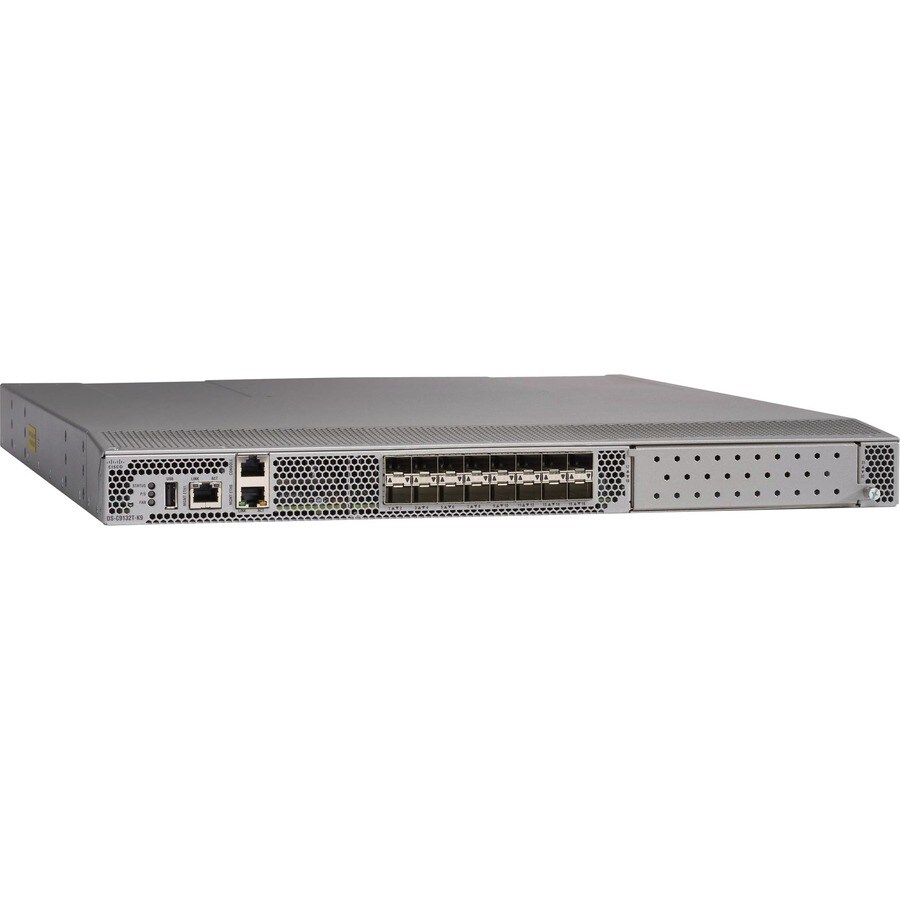
MDS 9132T 32G 1 RU FC switch 8 active
MDS 9132T 32G 1 RU FC switch 8 active
Product Overview
MDS 9132T 32G 1 RU FC switch 8 active ports exhaust spare
The next-generation Cisco® MDS 9132T 32-Gbps 32-Port Fibre Channel Switch (Figure 1) provides high-speed Fibre Channel connectivity from the server rack to the SAN core. It empowers small, midsize, and large enterprises that are rapidly deploying cloud-scale applications using extremely dense virtualized servers, providing the dual benefits of greater bandwidth and consolidation. Small-scale SAN architectures can be built from the foundation using this low-cost, low-power, non-blocking, line-rate, and low-latency, bi-directional airflow capable, fixed standalone SAN switch connecting both storage and host ports. Medium-size to large-scale SAN architectures built with SAN core directors can expand 32-Gbps connectivity to the server rack using these switches either in switch mode or Network Port Virtualization (NPV) mode. Additionally, investing in this switch for the lower-speed (4- or 8- or 16-Gbps) server rack gives you the option to upgrade to 32-Gbps server connectivity in the future using the 32-Gbps Host Bus Adapter (HBA) that are available today. The Cisco® MDS 9132T 32-Gbps 32-Port Fibre Channel switch also provides unmatched flexibility through a unique port expansion module (Figure 2) that provides a robust cost-effective, field swappable, port upgrade option. This switch also offers state-of-art analytics and telemetry capability built into its next generation ASIC platform.
Technical Specifications
| Number of Fibre Channel Ports | 8 |
| Compatible Rack Unit | 1U |
| Product Type | Fibre Channel Switch |
| Manufacturer Part Number | DS-C9132T-MEK9= |
| Manufacturer Website Address | http://www.cisco.com/c/en_au |
| Manufacturer | Cisco Systems, Inc |
| Product Model | MDS 9132 |
| Product Name | MDS 9132 Fibre Channel Switch |
| Brand Name | Cisco |
Price Trend
Need Technical Support?
Get expert advice from our technical team for installation and configuration help.
Contact Support