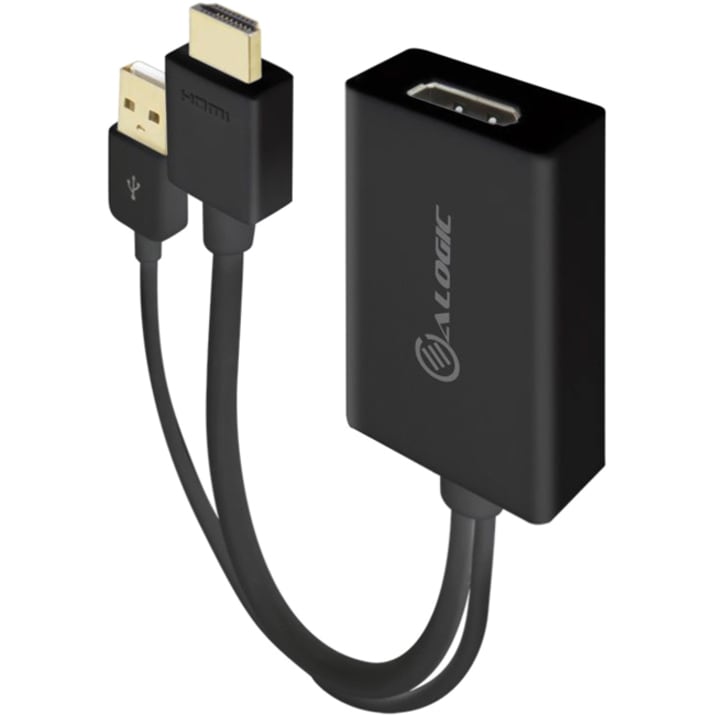
HDMI TO DP ADAPTER W.USB CABLE BLACK
HDMI TO DP ADAPTER W.USB CABLE BLACK
Product Overview
Alogic DisplayPort/HDMI/USB A/V Cable - 1 - Cable for Audio/Video Device, Projector - First End: 1 x DisplayPort Digital Audio/Video - Female - Second End: 1 x USB 3.0 Type A - Male, 1 x HDMI Digital Audio/Video - Male - Supports up to3840 x 2160 - Black
Connect a HDMI source to a DisplayPort Display
The Alogic HDMI to DisplayPort Converter Adapter with USB Power sends video signals from an existing desktop computer or another source device with a HDMI video output port to a projector or monitor with a DisplayPort input. This converter is an ideal solution schools, conference rooms, or other work spaces when upgrading to a new monitor or projector.
- Up to 1080p@120Hz, 4Kx2K@30Hz.
- No drivers are required for install.
- No need for additional power adapters.
- Pulls power from the HDMI port bus power. USB plug attached to the converter provides power as well if there isn't enough power.
- With USB port, enjoy the plug-and-play facility
- Fully compatible with projectors
- Offers exceptional quality as well as upright compatibility with audio and video equipment
Technical Specifications
| Jacket Material | Polyvinyl Chloride (PVC) |
| Product Color | Black |
| Color Family | Black |
| Product Material | ABS |
| Product Type | A/V Cable |
| Manufacturer Part Number | HDDPU-ACTV |
| Manufacturer Website Address | http://www.alogic.co |
| Packaged Quantity | 1 |
| Manufacturer | Alogic |
| Product Name | HDMI to DisplayPort Adapter Converter - Male to Female - Premium Series |
| Product Series | Premium |
| Brand Name | Alogic |
| Device Supported | Desktop Computer |
| Monitor | |
| Projector | |
| Audio/Video Device | |
| Connector Type on First End | DisplayPort Digital Audio/Video - Female |
| Connector Type on Second End | USB 3.0 Type A - Male |
| HDMI Digital Audio/Video - Male | |
| Supported Resolution | 3840 x 2160 |
Price Trend
Need Technical Support?
Get expert advice from our technical team for installation and configuration help.
Contact Support