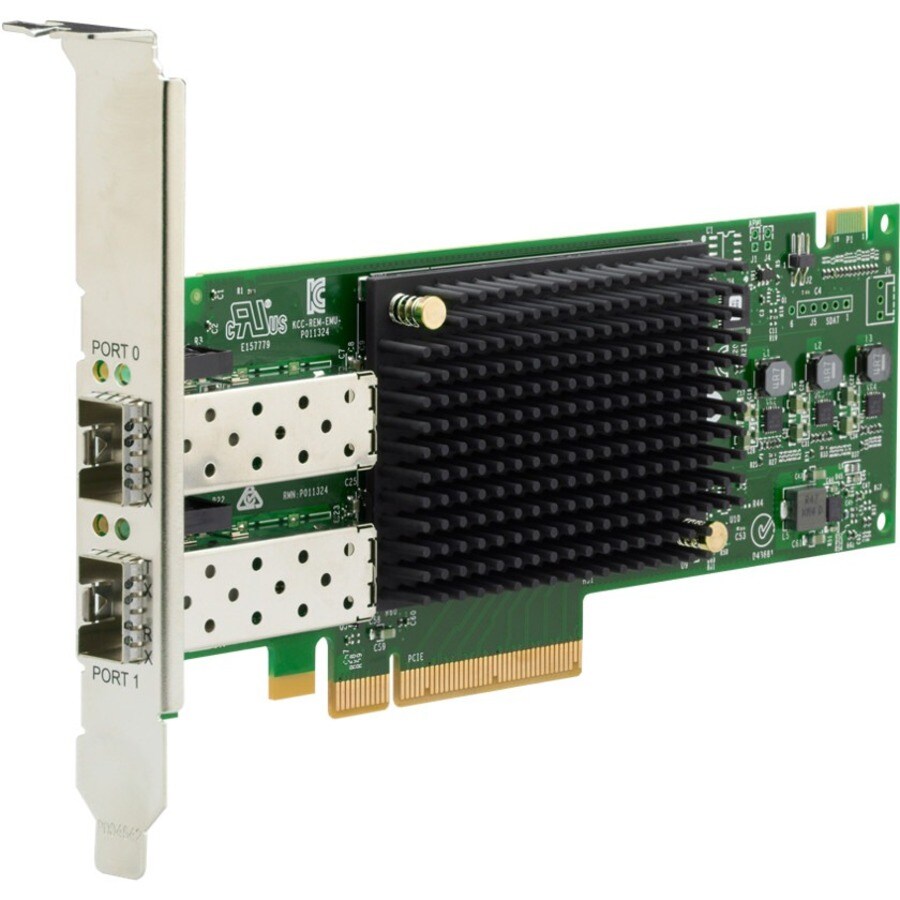
HPE SN1700E 64Gb 2p FC HBA
HPE SN1700E 64Gb 2p FC HBA
Product Overview
HPE SN1700E Fibre Channel Host Bus Adapter - Plug-in Card - PCI Express 4.0 - 2 x Total Fibre Channel Port(s) - 2.0 x Total Expansion Slot(s) - SFP+ - 64 Gbit/s
Key Features
Higher Performance for NVMe Deployments
The HPE SN1700E 64Gb Fibre Channel Host Bus Adapter offers higher bandwidth, better latency, enhanced security, and operational efficiency for 64 GFC storage area networks.
It speeds up applications and AFAs, as well as handles peak workload I/O spikes better than the previous generation adapters.
It offers PCIe 4.0 support and provides better interconnect performance bandwidth when compared to PCIe 3.0.
Simplified Manageability
The HPE SN1700E 64Gb Fibre Channel Host Bus Adapter saves time with no server reboots for firmware updates, queue depth changes, and optics replacements.
It provides improved HBA reliability through which one can meet the service-level agreements (SLA) on time.
It enables full end-to-end implementation of Brocade Fabric Vision from the HBA to the switch.
Protect Your Data
The HPE SN1700E 64Gb Fibre Channel Host Bus Adapter can thwart malicious firmware with a silicon root of trust and digitally signed firmware.
The secure boot offers UEFI boot code security with digitally signed boot code.
The HPE SN1700E 64Gb Fibre Channel Host Bus Adapter can protect the data from corruption using the data integrity field (T10 DIF).
Technical Specifications
| Total Number of Expansion Slots | 2.0 |
| Product Type | Fibre Channel Host Bus Adapter |
| Manufacturer Part Number | R7N78A |
| Manufacturer Website Address | https://www.hpe.com/au/ |
| Manufacturer | Hewlett Packard Enterprise |
| Product Model | SN1700E |
| Product Name | SN1700E 64Gb 2-port Fibre Channel Host Bus Adapter |
| Brand Name | HPE |
| Compatibility |
|
| Form Factor | Plug-in Card |
| Fiber Optic Cable Standard | 50 µm |
| Twisted Pair Cable Standard | Multi-mode |
| Host Interface | PCI Express 4.0 |
| Total Number of Fibre Channel Ports | 2 |
Price Trend
Need Technical Support?
Get expert advice from our technical team for installation and configuration help.
Contact Support