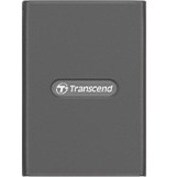
CFEXPRESS TYPE-B-CARD READER
CFEXPRESS TYPE-B-CARD READER
Product Overview
Transcend RDE2 Flash Reader - USB 3.2 (Gen 2) - External - 2.50 GB/s - CFexpress Type B
Transcend's CFexpress Type B Card Reader RDE2 is designed for use with CFexpress Type B memory cards. The USB 3.2 Gen 2x2 interface offers 20 Gbps transfer speeds, guaranteeing photography and cinematic experts excellent performance. It supports USB Type-A and Type-C devices, satisfying professionals' need to connect to different gadgets. The lightweight aluminum exterior and a non-slip silicone cover make the device highly portable and durable.A trustworthy choice
Tailored to professional photographers using DSLR and advanced camcorders, Transcend's CFexpress Type B Card Reader RDE2 is designed for CFexpress Type B memory cards. This makes it the perfect choice for specialists. Boasting superior speeds and operational flexibility-as it supports both USB Type-A and Type-C computers, laptops, and mobile devices-the RDE2 card reader helps to make media production a snap!
20 Gbps blazing-fast transfer speed
The RDE2 card reader is equipped with a USB interface meeting the latest USB 3.2 Gen 2x2 specification. This means the device offers the eyepopping data transfer rate of 20 Gbps for smooth performance.
Maximum flexibility: USB Type-A and Type-C supported
Frustrated that your gadgets come with different port types? The RDE2 card reader solves that by providing USB Type-A and Type-C cables, allowing you to work more efficiently.
Technical Specifications
| Host Interface | USB 3.2 (Gen 2) |
| Product Type | Flash Reader |
| Manufacturer Part Number | TS-RDE2 |
| Manufacturer Website Address | http://au.transcend-info.com |
| Manufacturer | Transcend Information, Inc |
| Product Model | RDE2 |
| Product Name | RDE2 Flash Reader |
| Brand Name | Transcend |
| Data Transfer Rate | 2.50 GB/s |
| Memory Card Supported | CFexpress Type B |
| Weight (Approximate) | 82 g |
| Form Factor | External |
| Height | 75.9 mm |
| Width | 53.5 mm |
| Depth | 14.7 mm |
Price Trend
Need Technical Support?
Get expert advice from our technical team for installation and configuration help.
Contact Support